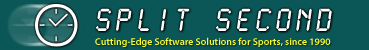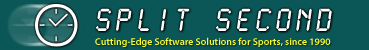Race The Gates Software Changes:
Below is a list of changes that may help you decide if you need the latest version/revision of the software (or not).
New versions (in bold) are created when either a needed change has been made to the software or a
significant new feature is added. New revisions are made when only minor changes or additions are released.
Download the latest version/revision
Version 5.03 Rev 1 8/23/2025
- Initial release for the 2025-26 season.
- Added detailed `behind the scenes` error tracking.
- Improved the logic when sending races to NASTAR.com to include the current race after the status had been manually changed.
- Internal change - updated to latest development environment and components.
- Added additional error managing logic to the Save-Race process to help avoid possible scenarios where incomplete data could be saved.
- Improved error messaging when changing timer or scoreboard ports, ensuring clearer feedback if a port cannot be opened. Also enhanced startup error handling to provide more informative messages when the software is unable to open a port.
- Changed the logic when printing back to Microgate timers so that it doesn`t include blank lines to minimize paper waste.
- Corrected an issue with the Export option. It now correctly applies the Times format option to the Combined Time fields if they`re included in the export.
- Updated the process for the software to communicate to Live-Timing. This will make the connection more robust and recover better from any temporary loss of connection.
- Added filtering on report names to prevent invalid filenames when uploading to Live-Timing.
- Added an explanation on the Live-Timing tab to indicate when the Status on the Header tab is set to the middle option (which prevents data from being sent to Live-Timing). This helps avoid confusion about why data isn't being transmitted.
Version 5.02 Rev 1 1/5/2025
- Added logic to correct database issues experienced by some resorts where names wouldn`t be pulled from the local database. This resulted in almost always needing to pull names from the online database. This update will, if needed, convert to the original database as-of the start of the season and direct the user to take the option to do a full database update (which may take 5 - 20 minutes to process).
- Removed the team requirement of at least 5 competitors from the logic for New Hampshire High School Scoring.
- Added options to set the course colors to Red and Blue if needed.
Version 5.00 Rev 3 10/20/2023
- Added a new method for the software to send and receive data to NASTAR.com. This uses HTTP connections rather than FTP so special cases aren`t required for resorts with tightly controlled internet access.
Version 5.00 Rev 2 10/11/2023
- Changed the Snowbike handicap discount to 40.
- Changed the minimum handicap to score 10 points for the following age groups: Male 8-9: change from 19 to 15, Female 8-9: change from 21 to 19
- Changed all references of `Team Points` to `NASTAR Points`.
Version 5.00 Rev 1 8/24/2023
- Updated the behind-the-scenes communication with NASTAR.com that was needed because the web site is now on new hardware.
Version 4.02 Rev 2 11/9/2022
- Added support for Team and Series scoring for the WI Southern Conference.
Version 4.00 Rev 5 3/14/2022
- Corrected an issue where sometimes an invalid birthdate in the database could cause the software to lock up.
- Expanded the maximum number of Chip IDs within the system.
- Added logic to print back to the Microgate REI2 and RT Pro when connected via serial as can be done with other printing timers.
- Previously if any of the timing screens were minimized it could be almost impossible to get back to it. Now, if a screen is minimized and the option is selected from the menu again the screen will be restored. So, if you minimize a timing screen simply take the option again from the menu and it will be visible again.
Version 4.00 Rev 4 12/21/2021
- Corrected a serious issue with the Race of Champions format where a blank result entry would periodically be created for any competitor without any results. This is a problem caused by the change within the software going from managing 1 ROC result to unlimited ROC results.
- Changed the default handicap when pulling competitors from a previous race for Race of Champions format from 999 to 0.
- Updated text on the Header tab to the correct course colors.
- Updated the logo on the page that offers a new software version/revision.
Version 4.00 Rev 3 11/15/2021
- Added support for entering and timing a pacesetter on the Race of Champions timing screen because it`s needed for the Net Scoring series method.
Version 4.00 Rev 2 11/12/2021
- Updated resort 125 to `Palisades Tahoe`. Change also made on the web site and on Live-Timing.com
Version 4.00 Rev 1 11/6/2021
- Created a new Series scoring method called `Net Scoring` which is based on the Race of Champions format. This involved expanding the current RoC so it can be unlimited runs and now used the best result. There`s an information button on the Race Series section with a full explanation.
- Added extra information to the Dual timing screen when doing the Parallel Racing Format. In addition to the best handicap and medal it now includes the handicap used to calculate the start differential as well.
- Changed the Import logic so multiple runs per course may be imported.
- Updated the Team Racing Handicap Chart
Version 3.01 Rev 2 3/24/2021
- Added a new variant to Parallel Racing called `Nationals Parallel Format'. See the explanation for this option on the `Race Header / Pacesetters` Tab.
- Updated the logo on both of the Digital Scoreboard screens.
- Added a Text Output option on the Timing | Setup and Test | Scoreboard screen for the Micrograph displays.
Version 3.01 Rev 1 12/11/2020
- Added logic to display a marker for competitors who have signed the 2020 NASTAR waiver. This is dealt with in the same way as the Race Registration marker (below). This is built into the local NASTAR database and into the Competitor Lookup process from the Edit Competitor screen.
- Moved the marker to the end of the Name field since adding to the Bib may have caused problems with other processes in the software.
- Integrated the transfer back and forth of marker data with the Remote Registration software.
Version 3.00 Rev 3 12/07/2020
- Changed the logic for Race Registration from NASTAR.com to include the registration information. This includes the date and time of registration and in the case of a minor the name of the guardian agreeing on their behalf. This information is displayed at the top of the Edit Competitor screen and via a marker (*) next to the Bib on the Competitors screen.
Version 3.00 Rev 2 11/26/2020
- Changed to the new course colors (Orange and Green).
- Updated the About screen with the new NASTAR Logo.
Version 2.41 Rev 2 1/1/2020
- Added an option on the Dual Digital Scoreboard to display Team instead of Handicap and Medal. This is useful if you run all or much of your race before running a pacesetter and you have team data entered. This is controlled via an option in the menu for Digital Scoreboard on the Dual Timing Screen and may be changed at any time.
- Added Zip Code back into the software since this is useful in populating the Hometown via the automatic zip lookup system in the software. So, entering a competitor`s zip code in the Edit Competitor screen will automatically fill in the Hometown (once again).
- Corrected an issue with the Remote Registration where birth dates could get cleared when editing on the Remote. NOTE: You must install the corresponding 2.41 rev 2 of the Remote software on your remote computer for this correction.
Version 2.41 Rev 1 11/27/2019
- Corrected an issue with the new layout for the Edit Competitor screen where the `Clear` option didn`t clear all the data, and remnant data was still there from the previous competitor. This also caused an issue with remnant data from one competitor to a new competitor.
- Changed the logic for the Digital Scoreboard so it won`t incorrectly display handicap and medal if a pacesetter isn`t set.
Version 2.40 Rev 2 11/16/2019
- Changed the name of the `Series/League Team` field to simply `Team Name`.
- Corrected some wording related to the change in name to Parallel Racing.
Version 2.40 Rev 1 10/31/2019
- Added a Digital Scoreboard and an Announcer Screen to both the Single Course Timing and Dual Course Timing screens. These utilize a PCs ability to add additional monitors and display data as though it was one large screen. The Digital Scoreboard screens are designed around the 1080p format (1080 x 1920). The Announcer Screen may be sized as needed. Please see the information available via the small menu on the Timing Screens explaining how this works.
- Redesigned the Edit Competitor Screen to focus on the required fields and make it less cluttered.
- Added focus on capturing Phone Number. This is for U.S. Racers only. This has been added to the Edit Competitor screen and the Import and Export.
- Made a couple changes to values in the handicap table.
- Changed the order of the Race of Champions selections on the RoC Timing screen.
- Adjusted spacing of items on the Timing Screens so scroll bars don`t appear which could cause some data to move out of view without scrolling it back.
- Changed the name of Drag Racing to Parallel Racing.
- Updated the Handicap Table to new values for the `Handicap to Score 10 Pts`.
- Corrected the spacing of the data on the ROC timing screen so th bottom line of the `On Course` section remains visible.
- Added an option on the timing screens to Undo a False Start or a False Finish. This is useful if you do a false start/finish by accident or if you do multiple by mistake. The option is only visible after a false start/finish is done as an additional button to the right. It keeps track of up to 5 false pushes. The option is available for 30 seconds for any false push. The option is on the single course timing, Race of Champions timing, and the dual course timing screens.
- Added an option on the Single Course Timing screen to display Team instead of Hometown.
- Corrected an issue with Micrograph display where remnant data wouldn`t be cleared correctly.
Version 2.30 Rev 6 2/7/2019
- Added a significant amount of error checking logic to track down the `Range Check Error` that some users experience. This is a difficult error to track down because it gives almost no information but could be triggered in any of thousands of locations in the software. This additional error checking will report any issues and the location in the software back to Global Reach Sports to narrow down the cause and fix the problem.
Version 2.30 Rev 5 1/23/2019
- Made a correction to manage specific CHIP IDs from some rfid cards in the daily and complete database updates.
Version 2.30 Rev 4 1/22/2019
- Added an option via the File | Import menu to Import competitor data from a Split Second Nat/FIS file. Once imported this calls the following addition:
- Added an option in the `Other` menu on the Competitors tab to call NASTAR.com with competitor data and attempt to add additional data to the file. This data includes: NASTAR Id, some address information, discipline, and birthdate.
- Added an option to show NASTAR ID on the `Use for Team Points` option from the `Other` menu on the Competitors tab.
- Added an option to the Single Course Timing screen to stop automatically loading the next competitor in the start gate. If the option to automatically load is un-checked it will always change to a forerunner instead of the next competitor based on the order on the Competitors tab.
Version 2.30 Rev 3 12/9/2018
- Added an option for Series Scoring. There is a new field in Competitor records called `Group`. This field has all the usual options including being able to Import, Export, Sort, Block Edit, and the ability to display on the Team Points column of the Competitors tab. Checking the box on the Series Scoring section will assign points within Gender and Group when calculating series scoring on the web site. This way you can structure your series so more racers can contribute equally to the team score. Note: This only applies to series scoring methods with points based on place.
- Drag Racing Download. There is a checkbox on the page where you connect to NASTAR giving the option to download all Drag Racing Handicap from NASTAR.com. This should be taken if using the Drag Racing format and you don`t have an internet connection at your timing location so the handicaps will be built into the database rather than pulling them from NASTAR.com `on the fly`.
- For the Online Race Registration process instead of bringing the competitor in with a blank Bib it now sets the Bib to their NASTAR ID. This way they can be pulled up easily while timing, and they may already have the Bib they would have been given (depending on how bibs are managed at the resort).
- Made a correction to the logic for Drag Racing handicap when using the results from the current race.
- When using the Drag Racing format the difference in finish time is now displayed on the screen. It only displays if it`s less than 5 seconds differential, and is displayed for 10 seconds.
Version 2.30 Rev 2 12/2/2018
- Added Drag Racing format (which is a way of adding extra excitement to dual racing). It`s done using lights available from Phoenix Sports Technology that go through a Red / Amber / Green (Go!) cycle for each course. The serial port used for the lights is set and the lights tested via a tab on the Timing | Setup and Test page. The software determines which course should start first and how much of a "head start" the racer should have so that the racers should finish at around the same time. The difference in start times for the racers is determined based on the par time for each course and the racer`s handicap. The racer`s handicap is determined by previous runs during that race, or race history from NASTAR.com, or if nothing is available then via the Gold medal column of the handicap table. If needed the handicap used may be overwritten via the Edit Competitor screen. Once this option is enabled an additional section is displayed in the Dual Timing screen that shows the status of the lights, who will go first and by how long, and allows the timer to start the light sequence. Timing is still done as usual with the actual competitors start being recorded and everything calculated based on their elapsed time.
Version 2.30 Rev 1 11/26/2018
- Added support for the Drag Racing hardware from Phoenix Sports Technology and an option from the Setup and Test screen to choose the serial port used and test the lights. [note: The full functionality of Drag Racing is not available yet, please download the next revision when available]
Version 2.20 Rev 6 11/19/2018
- Added the ability to accept online registrations. This is in conjunction with Live-Timing and the option to enable this is on the Live-Timing tab. The option applies only to the current race. When checked the user may register from links on NASTAR.com or indirectly from Live-Timing.com. The registration information is then passed back to the software so the only thing remaining to do is deal with payment and assign a bib number.
- Added an option on the competitor tab and the timing screens for larger font sizes to help with difficulty reading the small text. It`s on by default but will only use the larger font size if the screen is expanded wide enough. If unable to see any data simply un-click the box temporarily.
- Added an additional report option for duals where teams are grouped together on the same course.
- Changed the Dual Timing screen so that the Edit Competitor screen that comes up with an RFID read is correspondingly towards the left or right to match the course, rather than in the middle.
- Moved the Capture Diagnostics option to the Help sub menu since it`s a more fitting location.
Version 2.20 Rev 5 8/11/2018
- Added an option to capture Diagnostics. The option is available in the menu via Edit | Capture Diagnostics. If selected the software will save information while it`s running and when the software closes will give the option to send the data to Global Reach Sports for evaluation.
- Optimized some sections of the code related to capture of data from the Timer.
Version 2.20 Rev 4 8/7/2018
- Changed the method used to communicate with Live-Timing.com. The hope is the new approach will recover better from a lost connection than the previous method.
Version 2.20 Rev 2 11/16/2017
- Added a `Time Of Day Fix` option. This is a tool which allows you to quickly correct a timing issue. If used from the Competitors tab select the competitor and either click the TOD Fix button or right-click (see below) and take the option. A screen will come up allowing you to easily see what the result would be if other start and finish times were selected (simply by moving the mouse over the line). Click on the line to select. The TOD Fix option is also available in the timing screens in the menu that pops up when clicking on a competitor.
- Added a right-click menu on Competitor page. Click on a competitor to select and then right click on the line. A sub menu will give options for Edit, TOD Fix, Insert and Delete.
- Added a button on the Edit Competitor screen to Copy from the Previous Competitor. This brings up a pre filled-in screen where you select which fields to copy. This is particularly useful for adding a family where last name, address, team name and possible email are all the same.
- Corrected an issue where the Export could create an error. This was an unexpected issue resulting from removing team fields.
Version 2.20 Rev 1 11/3/2017
- Added an interface for rfid readers via Serial connection. Please see option from the main menu under `Timing` for further explanation.
- Removed fields and features for for Family/Friends, Ski Club and Resort teams.
- Modified all team reports to be based on Series/League Team.
- Added `Previous` and `Next` buttons on the Edit Competitor screen to help move between competitors. Shortcuts of [Page Up] and [Page Down] have also been added and do the same thing.
- Changed the shortcut on the Dual Timing screen to Ctrl-B since the course is Blue (it was Ctrl-G).
- For results by age group the group without a medal are now joined with the Silver/Bronze group.
- Changed the way the default file and race files are read and processed.
- Changed to the new NASTAR logo.
Version 2.10 Rev 6 3/15/2017
- Changed the way the default file and the race files are saved.
Version 2.10 Rev 5 1/30/2017
- Made a correction to the interpolated calculation of team scores for Platinum medal winners to match the calculation performed online.
- Made a change to processing of Alge TIMY logic to adjust for timers set to 1/100 instead of 1/1000 precision.
- Added a link to the ALGE Timy3 Quickstart Guide by Phoenix Sports to the Timing Setup and Test screen to help users get connected via USB connection.
- Made some text changes from RTG to NASTAR.
- Corrected an issue that would cause an error if a database update is performed immediately after taking the menu option to reinstall original database.
- Changed the logic when dealing with rfid chip numbers in single and dual course timing screens so that if a chip number is received you don`t have to go to the Edit Competitor screen.
Version 2.10 Rev 4 11/14/2016
- Corrected some text on the `Race Header / Pacesetters` tab.
- Updated the resort list.
- Updated the software icon.
Version 2.10 Rev 3 11/4/2016
- Changed to course colors Yellow/Blue.
Version 2.10 Rev 2 10/29/2016
- Changed to the new NASTAR logo.
Version 2.10 Rev 1 10/13/2016
- Added a field for Series\League Team to competitors. This is the field used for series team calculations on the web site. This field has been integrated into the software in all places the same as other team fields: Edit Competitor, Block Edit, Sort, Import, Export, Team Points col display, and Remote Registration. Unlike other team information the Series/League field is associated with each race, and may not be edited by the competitor edit option on the web site. Information buttons with explanations have been added to the Series section of the Race Header/Pacesetters Tab and on the Competitor Edit screen.
- Changed from course colors Yellow/Green to Red/Blue.
- Updated the adaptive disciplines and discounts. See the new settings via `View` in the main menu.
- Changed the options for selecting Race of Champions competitors so instead of just 1st place from 1 race selections may be made for 1st, and optional 2nd, optionally 3rd, or even all competitors. Also a choice to override or replace competitors which creates the ability to qualify via multiple races.
- Added scoreboard options for Microgate Micrograph. If set for a single it will disply Bib, Time, Handicap and Medal for both courses. If set for 2 boards it will display the same information as well as Name.
- Corrected an issue where it was possible to create a team report without the team points being calculated.
Version 2.00 Rev 5 6/28/2016
- Correction to processing of alternate date formats.
Version 2.00 Rev 4 6/28/2016
- The software can now work with computers set to date formats for countries other than the U.S.
Version 2.00 Rev 3 2/25/2016
- Added the options to manage Race of Champions format.
- Changed the way the defaults file is managed to hopefully solve the issue that some users had with an `unable to save defaults` message.
- Corrected the issue where the buffer for scoreboard output could get full causing a cascading error.
- Added a counter to the process of updating the database. This helps when processing large updates so you know something is actually happening.
- Made the default baud rate for Microgate Live-Timing displays to be 1200 to match the settings for Microgate timers.
- NOTE: There is a matching update for the Remote Registration that should be updated when this is updated (if used).
Version 2.00 Rev 2 2/11/2016
- Made a correction to the processing of the database updates.
- When an error occurs with the defaults file it should now be automatically deleted so a replacement can be made.
Version 2.00 Rev 1 2/10/2016
- First release to include all the rules, web interface and processes specific to NASTAR. This version requires an internet connection (NASTAR only).
Version 1.03 Rev 2 2/7/2016
- Added Resort Team field back in.
- Whenever a race is opened the current line goes to the top competitor.
- While in the Timing | Setup and Test screen the software now detects if serial ports are added or removed. It gives a message when a change is detected and updates all port selection drop-downs. This makes trouble shooting serial ports much simpler.
- Corrected a few text items.
Version 1.03 Rev 1 1/15/2016
- Added an automatic backup process. By default a copy of the current race is made to a folder called `backup` every 5 minutes. The most recent 10 copies are kept. The settings for this may be changed via an option in the menu under Edit | Automatic Backup. The files are numbered, the most recent having the highest number. To use a backup simply go to the backup folder and open the file you want (if it`s a backup of the current file it will overwrite the current file!). To select the best copy to use you may want to look at the date, time, and file size.
- Added direct links to load the most recent 5 races via the File menu. This gives a quick way to get back to a race you were working on, especially if you have to restart the software (it always creates a new blank race when the software is started).
- Updated the option for reassigning bibs to the newer style used by the Club and Nat/FIS software. This process easily allows for missing bibs. It applies to all competitors or the selected block.
- Added options on the Export screen to uncheck or check all export fields at once.
- Corrected an issue where the header was missing on combined reports when not sorted by age group.
Version 1.02 Rev 1 1/9/2016
- IMPORTANT: Made a correction to the calculation of RTG points for non alpine disciplines.
- Corrected the wording for the improvement medal on the right course of dual timing.
- Added a link from the View Handicap table to the logo page at RaceTheGates.com which includes graphics of the handicap tables for download.
- Slight change to the layout of the View Handicaps screen.
- Corrected the Combined Report when selecting `best run from each course` so it shows the correct results.
Version 1.01 Rev 2 1/6/2016
- Added a message when doing an online database search with a search less than three characters that the search isn`t long enough.
- Updated wording in several places.
- Corrected the radio input channel numbers for the Microgate REI2 timer for the right course for dual timing.
Version 1.01 Rev 1 12/6/2015
- Replaced Team Points with Race The Gates Points (RTG Points). This is an improved system that works as a `Universal Leveler`. RTG Points are determined by comparing a racer`s handicap up against all expected handicaps (within their age and gender) and the position in that list is given as a percentage (a percentile). This percentile is the RTG Points.
- Added a screen explaining RTG Points along with the ability to see the points tables used and a sample calculation. This may be found in the menu via View | RTG Points.
- Added an information button on the Competitors tab with a brief explanation of RTG Points.
Version 1.00 Rev 4 12/3/2015
- Corrected the Import to deal with the additional course colors.
Version 1.00 Rev 3 12/2/2015
- Corrected the issue where the Dual Course screen wasn`t displaying the course colors for left and right courses.
Version 1.00 Rev 2 11/28/2015
- Updated team description Series/League.
- Added a screen to automatically notify of new versions and revision. The software is downloaded via SplitSecond.com
Version 1.00 Rev 1 9/17/2015
- Initial Release for Race The Gates