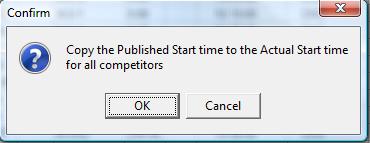National FIS Software : Competitors Other Start Times: Difference between revisions
No edit summary |
|||
| Line 19: | Line 19: | ||
==Copy Published to Actual Start Time== | ==Copy Published to Actual Start Time== | ||
After confirming you really want to do this, it copies the value of the published start to the actual start for all competitors or | After confirming you really want to do this, it copies the value of the published start to the actual start for all competitors or the current [[National FIS Software : Competitors Block|block of competitors]]. | ||
[[image:NatFIS_CopyPublished.jpg|center]] | [[image:NatFIS_CopyPublished.jpg|center]] | ||
Revision as of 02:24, 28 August 2009
The following options are available from the 'Other Options' menu on the [National FIS Software : Competitors|competitors tab]] when cross country is selected as the discipline on the race header:
(for an explanation on published vs actual start time click here)
Set Published Start Times
As explained on the page this is used to assign published start times to individuals or to small groups. Published start times are assigned to competitors based on the current order on the competitors screen. This will apply to all competitors or to a block of competitors.
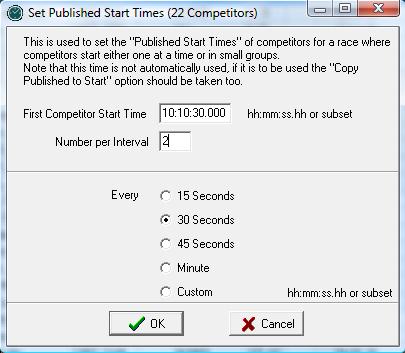
Once the settings have been made and 'OK' has been clicked a confirmation screen will be displayed before times are assigned:
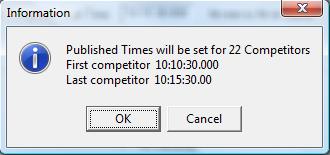
Copy Published to Actual Start Time
After confirming you really want to do this, it copies the value of the published start to the actual start for all competitors or the current block of competitors.