National FIS Software : Competitors Sort: Difference between revisions
Jump to navigation
Jump to search
No edit summary |
No edit summary |
||
| Line 11: | Line 11: | ||
# Using the sort options (with or without a block marked) and possibly the Move option get the competitors into the order needed. | # Using the sort options (with or without a block marked) and possibly the Move option get the competitors into the order needed. | ||
# Print the report. When it prompts to ‘Sort ?’ answer ‘N’ | # Print the report. When it prompts to ‘Sort ?’ answer ‘N’ | ||
<div style="background-color:LightGray; -moz-border-radius:15px;"> | <div style="background-color:LightGray; -moz-border-radius:15px;"> | ||
::'''NOTE:''' In the event of more than one competitor having the same value for a sort option the original order is maintained. For example, if you sort by Time and then sort by Class you'll end up with the Competitors sorted by Time within Class. This can be very useful! | ::'''NOTE:''' In the event of more than one competitor having the same value for a sort option the original order is maintained. For example, if you sort by Time and then sort by Class you'll end up with the Competitors sorted by Time within Class. This can be very useful! | ||
</div> | </div> | ||
Revision as of 12:08, 12 August 2009
This will give a list of possible sort options. The list will vary depending on the settings on the Header Tab.
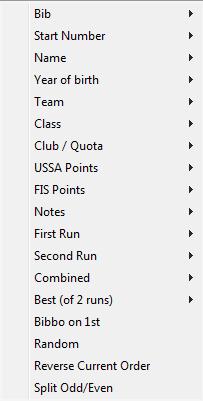
Under most situations you won’t need to use the sort options. Whenever a report is generated it will sort the competitors into the correct order.
If the order it creates is not correct or you have a special situation that needs a particular order this can be achieved as follows:
- In the Edit|Options menu uncheck the ‘Automatically Sort when needed’ option. When this is unchecked it will give a prompt any time it would normally sort, giving you the option to accept the default sort or not.
- Using the sort options (with or without a block marked) and possibly the Move option get the competitors into the order needed.
- Print the report. When it prompts to ‘Sort ?’ answer ‘N’
- NOTE: In the event of more than one competitor having the same value for a sort option the original order is maintained. For example, if you sort by Time and then sort by Class you'll end up with the Competitors sorted by Time within Class. This can be very useful!