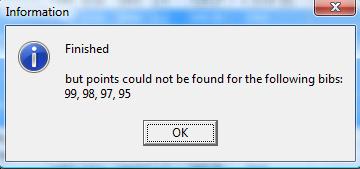National FIS Software : Competitors Other Reload Points: Difference between revisions
Jump to navigation
Jump to search
Kelly Elder (talk | contribs) No edit summary |
|||
| Line 5: | Line 5: | ||
After a confirmation, it will go through the current [[National FIS Software : Factors Lists|points lists]] for all the competitors or current [[National FIS Software : Competitors Block|blocks of competitors]] and pull their points data (again). | After a confirmation, it will go through the current [[National FIS Software : Factors Lists|points lists]] for all the competitors or current [[National FIS Software : Competitors Block|blocks of competitors]] and pull their points data (again). | ||
This option is useful when entering competitors before the points list for the race is available, or when using competitors from a previous race when the previous race used a different points list. Once the correct lists are available and selected on the [[National FIS Software : Factors Lists|factors/lists]] tab, take this option. | This option is useful when entering competitors, before the points list for the race is available, or when using competitors from a previous race when the previous race used a different points list. Once the correct lists are available and selected on the [[National FIS Software : Factors Lists|factors/lists]] tab, take this option. | ||
It creates a list of any competitors that couldn't be found so they can be checked: | It creates a list of any competitors that couldn't be found so they can be checked: | ||
Revision as of 02:31, 31 October 2009
Reload Points from Points Lists
This is one of the tools in the Other Options menu.
After a confirmation, it will go through the current points lists for all the competitors or current blocks of competitors and pull their points data (again).
This option is useful when entering competitors, before the points list for the race is available, or when using competitors from a previous race when the previous race used a different points list. Once the correct lists are available and selected on the factors/lists tab, take this option.
It creates a list of any competitors that couldn't be found so they can be checked: