National FIS Software : Defaults
You get to the defaults screen via the menu option Edit|Defaults, or by hitting Ctrl-D.
Anything set in these fields will be used to populate new files when they're created. If a field is left blank, the corresponding header data will be blank when a race is created.
It's suggested this is filled in when the software is first started, but realistically the basics of the header tab are all that's needed.
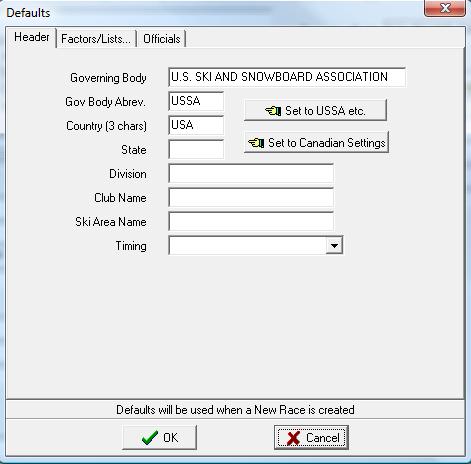
A key and license is needed to change the default setting for governing body, governing body abbreviation, and the country to anything other than USA and Canada.
The Factors/Lists and Officials tabs are explained more fully in the sections detailing these fields within a race file (see factors/lists and officials). The items on these tabs are applicable mainly to alpine events.