National FIS Software : Competitors Other Options: Difference between revisions
Jump to navigation
Jump to search
No edit summary |
No edit summary |
||
| Line 11: | Line 11: | ||
Click on the link below for details: | Click on the link below for details: | ||
*[[National FIS Software : Competitors Other Auto Assign| | *[[National FIS Software : Competitors Other Auto Assign|Automatically Assign Bib/Start Numbers]] | ||
*[[National FIS Software : Competitors Other Bib Options|Bib Options]] | *[[National FIS Software : Competitors Other Bib Options|Bib Options]] | ||
*[[National FIS Software : Competitors Other Start Number Options|Start Number Options]] | *[[National FIS Software : Competitors Other Start Number Options|Start Number Options]] | ||
Revision as of 23:08, 17 August 2009
The 'Other Options' button from the Competitor's Tab will give a list of options, or tools, that are useful for achieving various things. The list of options may change depending on the settings made in the Race Header.
This is what the list looks like for an Alpine event:
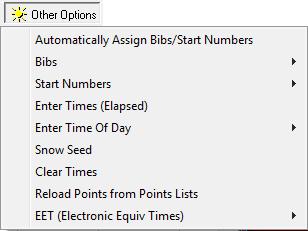
Some options may apply to a Blocks of Competitors.
Click on the link below for details: